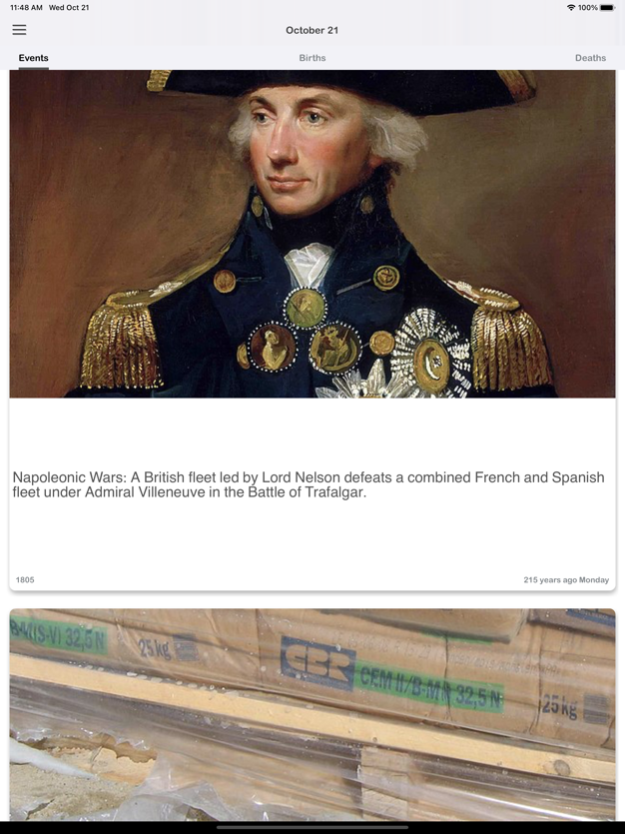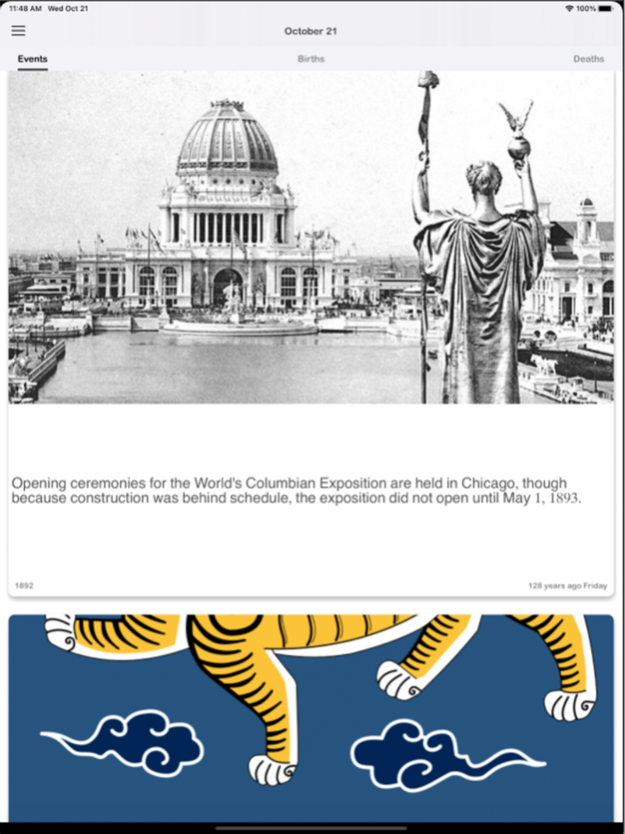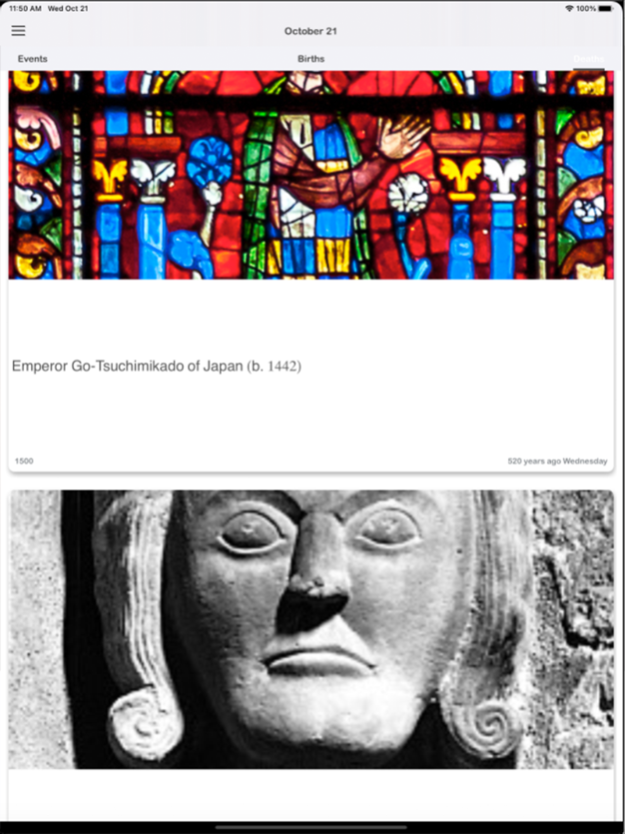History • 8.4
Continue to app
Free Version
Publisher Description
Chronological events which happened on this day in history. These events come from various sources in various languages which you can select.
You can browse all events of today using the arrows buttons.
If you are interested in further information regarding a particular event, simply tap on the text and you get related links for that event.
There are many sources for events from all over the world in many different languages. Choose all you are interested in.
Current sources include:
- Wikipedia in many languages:
Added following language:
Afrikaans
Alemannisch
Aragonés
Asturianu
Авар
Español
Eesti
Euskara
Estremeñu
Suomi
Võro
Føroyskt
Français
Arpetan
Furlan
Frysk
Gaeilge
Gagauz
Gàidhlig
Galego
Bahasa Hulontalo
Gaelg
Fiji Hindi
Hrvatski
Hornjoserbsce
Kreyòl ayisyen
Magyar
İnterlingua
Bahasa Indonesia
Interlingue
Igbo
Ilokano
Ido
Íslenska
İtaliano
Basa Jawa
Kalaallisut
Ripoarisch
Kurdî
Коми
Latina
Lëtzebuergesch
Limburgs
Lumbaart
Lietuvių
Latviešu
Basa Banyumasan
Malagasy
Олык марий
Македонски
Монгол
Bahasa Melayu
Эрзянь
Nāhuatl
Napulitano
Plattdüütsch
Nedersaksies
Nederlands
Norsk nynorsk
Norsk
Nouormand
Sesotho sa Leboa
Occitan
Livvinkarjala
Kapampangan
Polski
Português
Runa Simi
Română
Русский
Русиньскый
Саха тыла
Sicilianu
Scots
Davvisámegiella
Srpskohrvatski / српскохрватски
Simple English
Slovenčina
Slovenščina
Shqip
Српски / srpski
Basa Sunda
Svenska
Kiswahili
Türkçe
Türkmençe
Tagalog
Татарча/tatarça
Українська
West-Vlams
Volapük
Walon
Winaray
Хальмг
You can select the language also theme color to personalize
Mar 12, 2023
Version 8.4
Fixed crash bugs
About History •
History • is a free app for iOS published in the Kids list of apps, part of Education.
The company that develops History • is UniCom Technology. The latest version released by its developer is 8.4.
To install History • on your iOS device, just click the green Continue To App button above to start the installation process. The app is listed on our website since 2023-03-12 and was downloaded 28 times. We have already checked if the download link is safe, however for your own protection we recommend that you scan the downloaded app with your antivirus. Your antivirus may detect the History • as malware if the download link is broken.
How to install History • on your iOS device:
- Click on the Continue To App button on our website. This will redirect you to the App Store.
- Once the History • is shown in the iTunes listing of your iOS device, you can start its download and installation. Tap on the GET button to the right of the app to start downloading it.
- If you are not logged-in the iOS appstore app, you'll be prompted for your your Apple ID and/or password.
- After History • is downloaded, you'll see an INSTALL button to the right. Tap on it to start the actual installation of the iOS app.
- Once installation is finished you can tap on the OPEN button to start it. Its icon will also be added to your device home screen.